New Android App Information
-
Images To Video (Time-Lapse) Standalon Android App
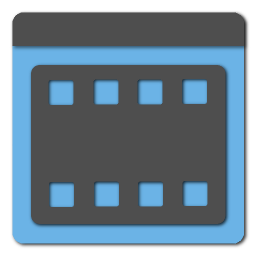
- Published on 2015-06-09, available from Play Store
- More information and help.
- Download: Images To Video (Time-Lapse) from Play Store.
Images to Video Functions and Help
IMAGES TO VIDEO USAGE
STARTING APP
Images to video is accessable from MY RECORDS.
1. Convert recorded images to a single video file (.mp4).
2. Android Jelly Bean (SDK 18) or greater is required to use.
3. The record options; image or overlay records, will be used for this option.
4. The programming code is based on the android open source Grafika samples. http://bigflake.com/mediacodec/
1. Convert recorded images to a single video file (.mp4).
2. Android Jelly Bean (SDK 18) or greater is required to use.
3. The record options; image or overlay records, will be used for this option.
4. The programming code is based on the android open source Grafika samples. http://bigflake.com/mediacodec/
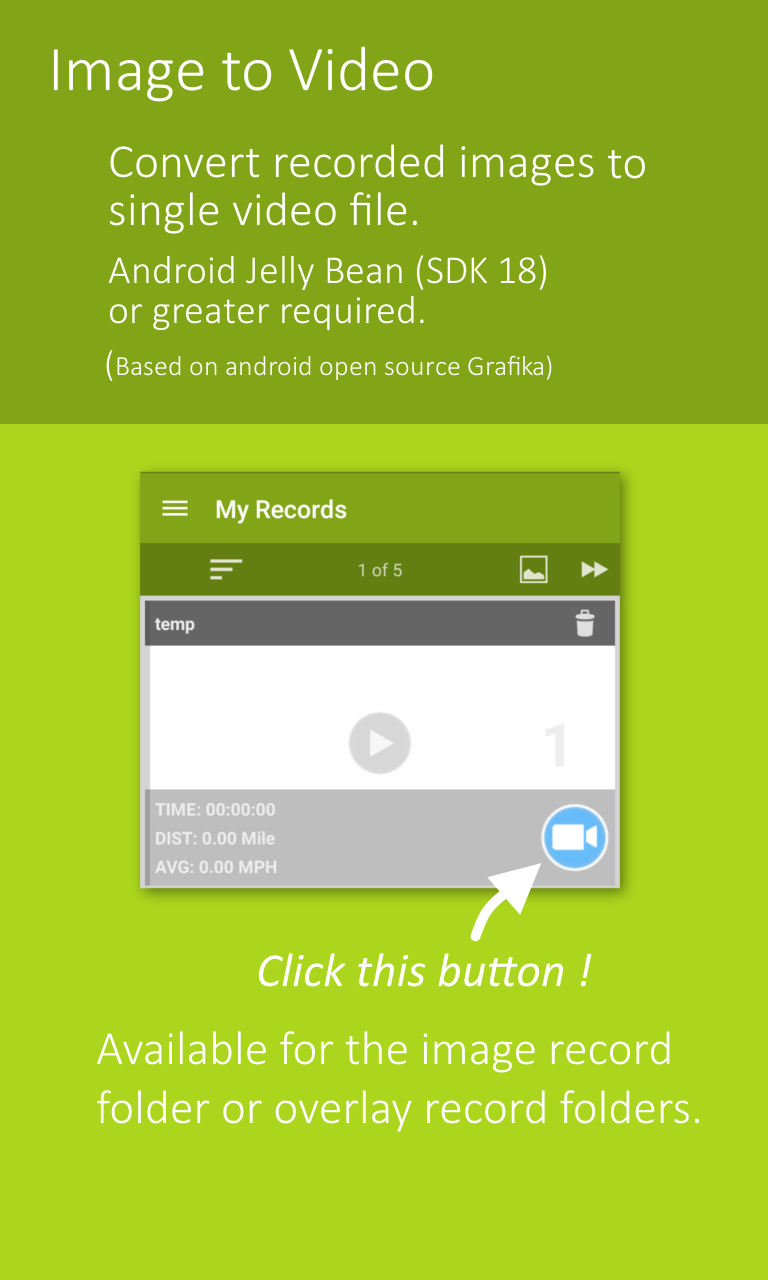
1. APP FUNCTION DESCRIPTIONS
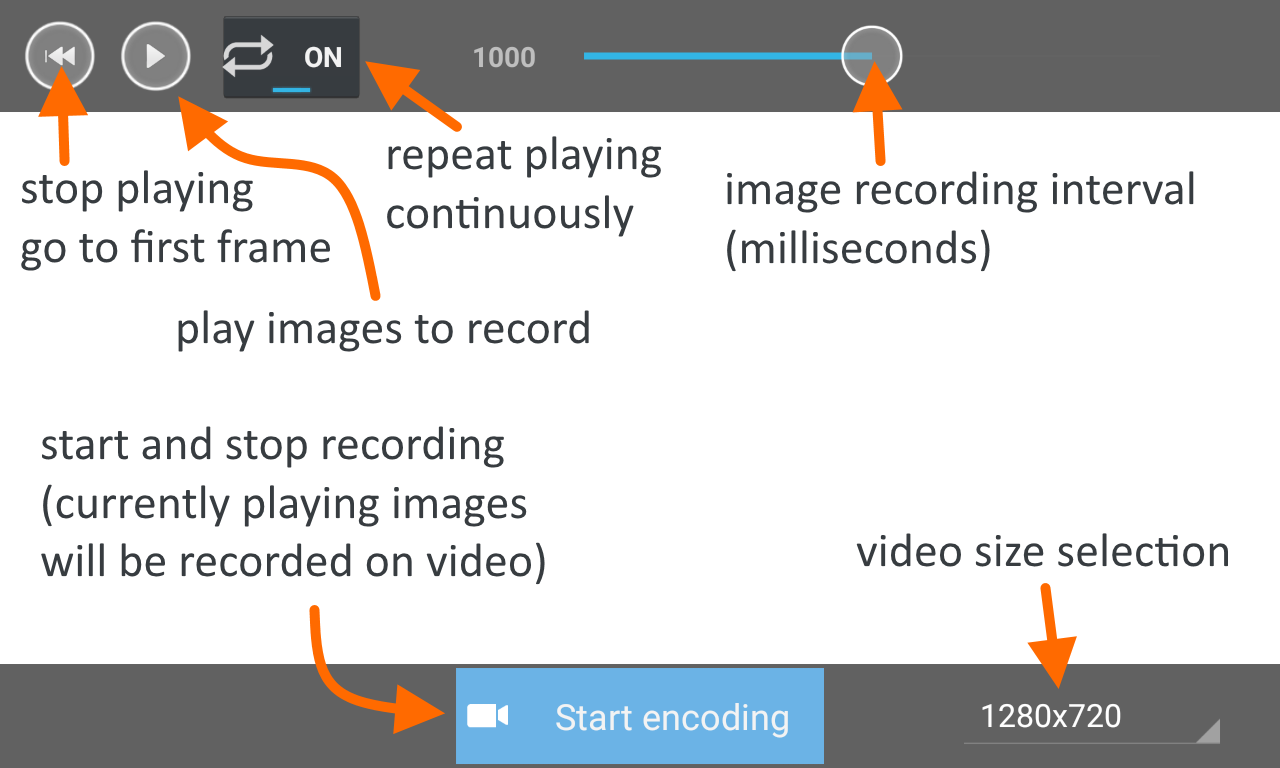
1. First, adjust image recording interval according to the recorded images.
2. Start play images and adjust recording interval as needed.
3. Stop playing, the first image frame will be shown.
4. Change Video Size, smaller video size will have fast frame rates and small video file size.
5. Start recording (encoding the images to the video).
6. Stop recroding whenever while recording is in progressing.
7. Newly recorded video files will be saved on the app "records" folder with new name for each recording.
2. Start play images and adjust recording interval as needed.
3. Stop playing, the first image frame will be shown.
4. Change Video Size, smaller video size will have fast frame rates and small video file size.
5. Start recording (encoding the images to the video).
6. Stop recroding whenever while recording is in progressing.
7. Newly recorded video files will be saved on the app "records" folder with new name for each recording.
- Help and Information
- Download Application


